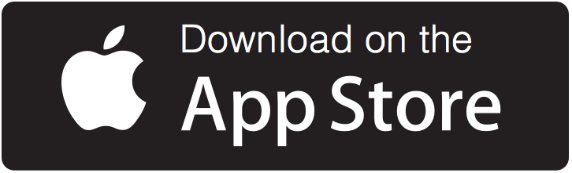>> For Student
T-CLAW for Student
- Make appointments for Academic Advising.
- See drop-in availability and make tutoring appointments for the classes you are currently taking.
- View your appointment reports.
- Explore your options for a major.
T-CLAW Navigate: Your College Journey Simplified
Navigate personalized updates are designed for you, the undergraduate. The app helps you make sure you're doing everything you need to do to manage your college life.
Navigate helps you stay on track and saves you time by placing the information you need into a single, streamlined experience. And it's free.
What T-CLAW Navigate Can Do for You
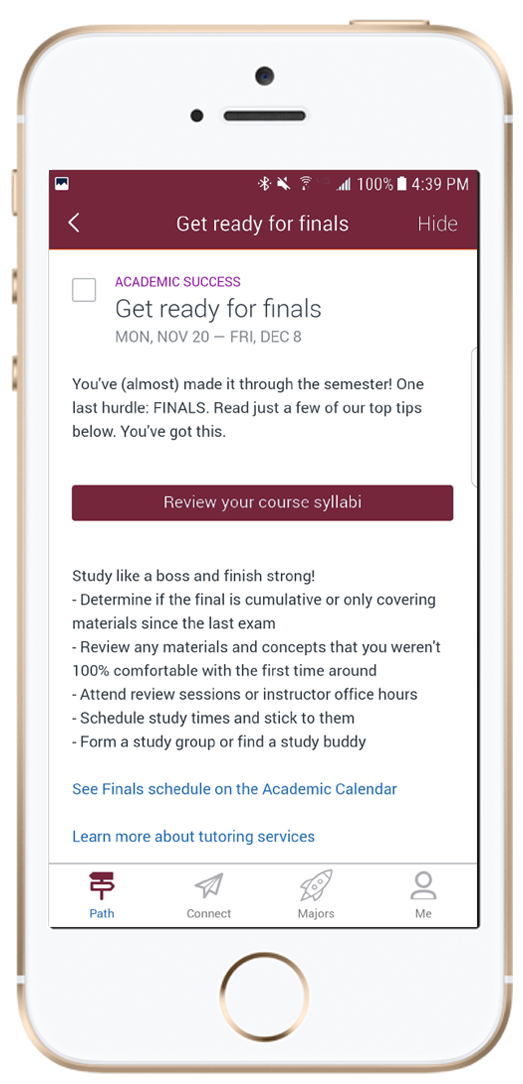
Guided Path
Get a week-by-week preview of important priorities so you can plan ahead and never miss a deadline.
Major and Career Explorer
Investigate majors – and possible careers – based on your interests.
My Schedule
Easily sync your schedule to your smartphone's calendar.
Appointment Scheduling
Connect with advisers, tutors and other campus resources, straight from your phone.
Download the Mobile App
From your mobile device, open your app store and search for “Navigate Student” – or if you're already on your mobile device, select a shortcut below.
Once installed, open the app, search for “Texas Southern University" and select. Sign in using your university username and password.
Web Version Too
You can also use Navigate via browser. Sign in with your university username and password. Having trouble? See our FAQ page.
Frequently Asked Questions (FAQ)
- A clear and concise description of the issue.
- A description of what happened and what you expected to happen.
- Steps to reproduce the issue, if available.
- Screen shots of the issue, if relevant.
- Any error messages you received.
- Your type of mobile device (Apple or Android).
- Your Student ID number and TSU email (only if not emailing from UHCL email account).